Reduce the size with the Stretch/Skew option: Chose Image > Stretch/Skew.... Reduce the Horizontal and Vertical values by the same amount, so the image is not distorted.
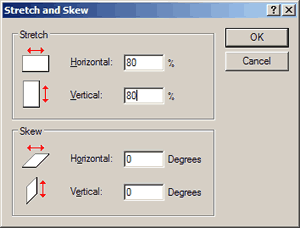
Save your image
To see how much you have reduced the download speed of your page by optimising images, send your page to your live site and get an analysis of your page speed from the Web Page Analyzer.

2 comments:
Thank a lot!!!
This helped me to upload the images faster.
Wow Sandeep !!
Can't believe it ws this simple.
Thanks for the great tip. Hope to see many more of these.
ASHISH
Post a Comment